Best Tools for Responsive Email Campaigns: A Review of the Top Choices
In this exploration of the best tools for responsive email campaigns, we delve into solutions that seamlessly blend design and functionality. These tools are curated to empower marketers in crafting compelling and visually stunning email templates that not only captivate audiences but also drive high conversion rates. Responsive design software should enable the creation of emails that automatically adjust to any device, especially mobile devices, a key consideration given the high mobile email readership in the U.S. The tools should also feature intuitive user interfaces, and comprehensive template libraries, and should preferably offer drag-and-drop functionality. Such features empower users to create high-quality, professional, and responsive emails rapidly, without deep coding knowledge. Budget-friendly options abound, with many tools offering free trials or free-to-use options with value-added services on paid plans. Marketers should consider tools with a broad array of pricing plans, template variety, easy export options, and integrations with various content management systems.
Key Takeaways
- Responsive email campaign tools must ensure compatibility across various devices, particularly mobile devices.
- Intuitive user interfaces, such as drag-and-drop functionality, are essential in facilitating seamless email creation.
- Comprehensive template libraries cater to diverse industries, purposes, and seasons, providing flexibility and customization options for marketers.
- Budget-friendly options, including free trials and freemium services, allow businesses to choose the right tool based on their financial capabilities.
- Easy export options and integrations with content management systems facilitate efficient campaign management, helping businesses save time and resources.
- Considering pricing plans, template variety, and user-friendliness will aid marketers in identifying the most suitable responsive email campaign tool for their needs.
Understanding the Importance of Responsive Email Designs
In today’s digital age, the ubiquity of mobile devices demands that email campaigns are tailored for a multitude of screens to optimize user experience. More than half of U.S. residents consume email marketing messages on mobile devices. Responsive emails solve a significant challenge by employing fluid images and tables that adapt seamlessly across different screen resolutions. This adaptability is critical, as responsive designs directly contribute to the enhancement of the user experience and campaign ROI.
When subscribers consistently receive optimized email designs, satisfaction typically increases, leading to higher engagement rates.
Responsive email designs not only cater to preferred viewing platforms but also improve accessibility. With software that offers responsive email templates, marketers can evaluate their design on various devices, ensuring compatibility and quality without requiring sophisticated coding skills.
- Fluid images and tables that adapt seamlessly
- Enhance user experience and campaign ROI
- Cater to preferred viewing platforms
- Improve accessibility
| Benefits of Responsive Email Designs |
|---|
| Adaptability across various screen resolutions |
| Higher engagement rates |
| Improved user experience |
| Accessibility on different devices |
Key Features to Look for in Responsive Email Tools
Choosing the right responsive email tool can be a daunting task, especially given the numerous options available. To simplify this process, let’s highlight the key features that email marketers should look for in these tools:
Device Compatibility and Fluid Layouts
Device compatibility is pivotal when searching for a responsive email tool. It should provide fluid layouts that adapt to various screen sizes and resolutions, critical for optimizing engagement across devices. The ability to produce high-quality responsive email output that maintains design integrity is a hallmark of a competent tool. Email marketers should prioritize tools that offer a convenient, user-friendly interface that simplifies the design process while ensuring compatibility with major email clients and devices.
Intuitive Drag-and-Drop Editors
Intuitive drag-and-drop editors are transformative in creating responsive emails swiftly and effectively. These editors significantly improve upon basic editors or direct coding by enabling quick template selection and customization. Ideal editors uphold streamlined workflow practices allowing users to create complex layouts and make pixel-perfect adjustments without coding expertise. As a core feature, an intuitive drag-and-drop editor should facilitate the entire design process within one interface.
“Intuitive drag-and-drop editors play a major role in crafting responsive emails without any coding knowledge.”
Template Variety and Customization Options
Another essential feature of responsive email tools is an extensive library of ready-to-use email templates catering to diverse industries, purposes, and seasons. This catalog should be complemented by substantial customization options, from built-in image editing to the incorporation of dynamic content and interactive elements. Best-in-class email tools will provide collaborative features that streamline design workflows within teams, enhancing overall productivity and template quality.
| Feature | Importance in Responsive Email Tools |
|---|---|
| Device Compatibility | Ensures that emails display properly on various devices and email clients, optimizing user experience. |
| Fluid Layouts | Allows for designs that adapt seamlessly to different screen sizes and resolutions, enhancing engagement. |
| Intuitive Drag-and-Drop Editors | Makes designing emails more accessible and time-efficient, even for users without coding expertise. |
| Template Variety | Offers users a wide range of templates to choose from, catering to diverse industries and purposes. |
| Customization Options | Enables users to tailor designs to their specific needs, creating personalized and professional-looking emails. |
By focusing on these crucial features, email marketers can make informed choices when selecting a responsive email tool that best aligns with their requirements and goals.
Mailmodo: Crafting Interactive and Conversion-Driven Emails
Mailmodo stands as an all-encompassing email marketing software promoting the creation and distribution of interactive, conversion-oriented emails. The platform features a collection of over 300 HTML and AMP templates, empowering users to assemble and send emails efficiently.
With its 21-day free trial and structured paid plans, Mailmodo appeals to various users from different financial standpoints. Its editor supports drag-and-drop mechanics, enhancing ease of use for pre-coded content blocks, and is complemented by interactive AMP components.
“Mailmodo’s designs are poised to respond adequately on multiple devices, and integrate seamlessly with popular CRM tools, fostering a holistic marketing approach.”
Mailmodo’s advantages are evident in its extensive range of features, which include:
- Over 300 HTML and AMP templates for diverse industries and purposes
- Drag-and-drop editor for seamless template customization
- Interactive and dynamic AMP components
- Compatibility with popular CRM tools to streamline marketing efforts
- Responsive email designs optimized for various devices
As businesses continue to emphasize the importance of email marketing, tools like Mailmodo prove invaluable in enabling them to create highly responsive and interactive emails that boost user engagement and conversions.
Hubspot: Comprehensive Email Campaign Management
As a robust CRM platform, Hubspot unifies functionalities needed for sophisticated email campaign management. It offers diverse monthly and annual plans, including a free tier, to suit varying budgetary constraints.
The platform’s drag-and-drop editor aids users in tailoring emails with elements such as CTAs and branding specifics, while its template library, albeit more limited in the free plan, nonetheless provides functional HTML frameworks for customization. The responsiveness of Hubspot’s template designs is ensured by default, guaranteeing mobile compatibility and providing previews across different email clients.
Special features include A/B testing, dynamic content capabilities, as well as tools to deliver insights on lead tracking and ROI from email marketing efforts. Here, we delve deeper into the unique offerings of Hubspot’s email campaign management:
- Drag-and-drop editor: Allows for seamless customization and easy campaign creation.
- Template library: Diverse collection of responsive templates, adaptable to various branding specifics.
- Device compatibility: Ensures mobile-friendly and responsive emails across multiple email clients.
- Special features: A/B testing and dynamic content facilitate data-driven decision-making to optimize campaigns.
“Hubspot acts as a comprehensive CRM platform capable of delivering exceptional email campaign management features, allowing users to create highly responsive and conversion-oriented emails.”
The main priority of email campaigns should be to enhance the user experience with a fusion of well-crafted aesthetics and impactful functionality. By choosing an email campaign management tool like Hubspot, marketers can expertly engage their audience and effectively drive high click-through rates.
Mailchimp: The Beginner-Friendly Email Marketing Giant
Mailchimp, an established leader in email marketing software, is widely favored for its beginner-friendly interface that effectively guides users through every step of campaign creation. Offering a range of free and paid plans, Mailchimp appeals to small businesses with varying requirements and budgets. It is particularly appreciated for its strong integrations and automation capabilities, seamlessly connecting email campaigns with other marketing tools.
Integrations and Automation
Key features of Mailchimp include robust integrations that enable smooth connections between email campaigns and a wide array of marketing tools. Advanced automation processes are additionally integrated into the platform, encompassing subject line optimization tools and AI-assisted design recommendations that contribute significantly to successful email campaign execution.
Design Features Specific to Mailchimp
Mailchimp provides two separate email editors, catering to both novice and experienced marketers who are building responsive designs that offer optimal performance across devices. The platform boasts a rich assortment of over 100 pre-made templates accessible on paid plans, alongside the flexibility to import custom HTML designs.
Attention must be given to ensuring compatibility across both desktop and mobile platforms when creating emails through Mailchimp, despite its automatic optimization for mobile viewing.
Several standout features include dynamic content and landing page creation, as well as a subject line helper tool that uses data-driven insights to craft compelling email copy.
| Key Features | Description |
|---|---|
| Editors | Two distinct email editors for varying user proficiency levels |
| Templates | More than 100 pre-made templates on paid plans |
| Integrations | Robust integrations with other marketing tools |
| Automation | Advanced processes, such as subject line optimization and AI-assisted design recommendations |
| Dynamic Content & Landing Page Creation | Customizable elements for responsive and engaging emails |
| Subject Line Helper | Data-driven insights for crafting compelling email copy |
Moosend: Email Marketing and Automation Perfected
Moosend positions itself as a solution for custom, professional email creation, with a distinct specialization in email newsletters. This platform appeals to businesses eager to foster direct engagement with subscribers, combining convenience, automation, and affordability.
With its 30-day free trial followed by reasonably priced paid plans, Moosend offers numerous features suitable for different marketing needs. Among these features is a convenient drag-and-drop editor, ideal for creating responsive templates without the need for specialized coding knowledge. To further enhance its appeal, Moosend provides businesses with more than 75 email newsletter templates, catering to a variety of industries, niches, and preferences.
Optimizing email campaigns is crucial in determining their success, and Moosend excels in offering unique optimization utilities. Among the standout features are the A/B testing capabilities, which allow businesses to experiment with various elements such as subject lines and videos. By identifying the optimal campaign elements, marketers can enhance overall engagement and performance.
“Moosend carves its niche in the email marketing space by providing custom, professional email creation services, with a distinct specialization in email newsletters.”
In addition to its design and optimization tools, Moosend incorporates automation mechanics into its offerings. These tools allow marketers to save time by automating various aspects of email campaign management, boosting efficiency, and freeing up resources for other aspects of marketing initiatives.
By integrating responsive templates, user-friendly editor tools, and innovative optimization features, Moosend serves as an all-encompassing solution for email marketing and automation, ideal for businesses of all sizes.
ActiveCampaign: Where Email Meets CRM
ActiveCampaign distinguishes itself as a comprehensive tool where email marketing meets customer relationship management. It serves businesses with an array of paid plans tailored to different complexity levels of marketing strategies.
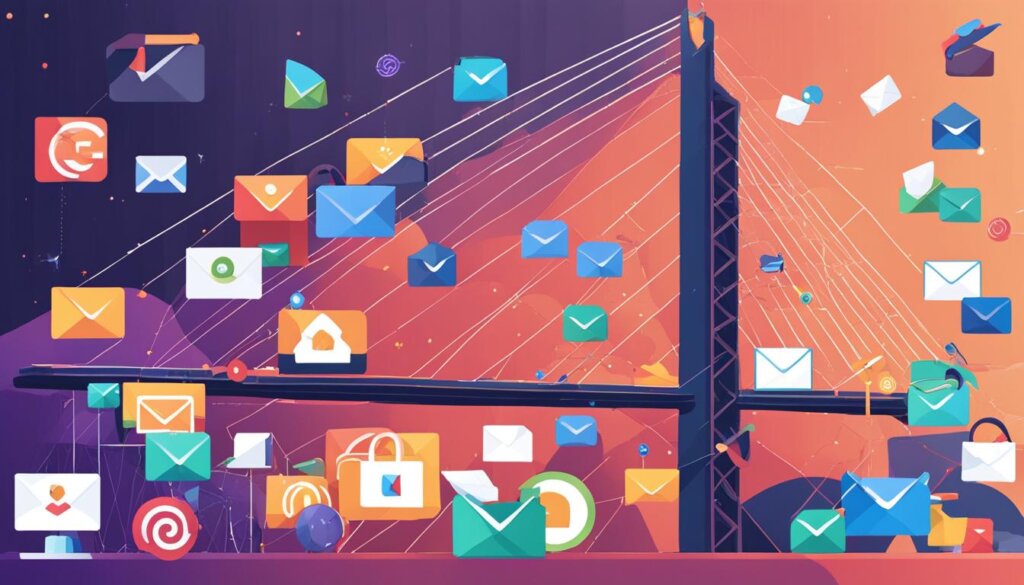
An intuitive drag-and-drop editor complements a collection of 250+ email templates that are mobile-optimized and ensure broad device compatibility. Beyond crafting engaging emails, ActiveCampaign aids in team collaboration on campaigns, location tracking through geo-targeted campaigns, and detailed edit tracking to provide insights that can boost marketing outcomes.
ActiveCampaign is focused on creating an unparalleled email marketing and CRM experience for businesses of all sizes.
Among the noteworthy features of ActiveCampaign are:
- Intuitive drag-and-drop email editor
- Over 250 mobile-optimized email templates
- Team collaboration tools
- Geo-targeted campaigns for location tracking
- Detailed edit tracking to measure performance
ActiveCampaign’s robust set of features allows businesses to harness the power of both email marketing and customer relationship management, providing a comprehensive solution for an effective marketing campaign.
| Feature | Description |
|---|---|
| Drag-and-drop email editor | Quickly and easily create visually appealing, responsive emails without the need for coding knowledge |
| 250+ email templates | Choose from a wide variety of pre-built templates for numerous industries and purposes |
| Team collaboration tools | Work together on campaigns with colleagues, sharing access and editing capabilities |
| Geo-targeted campaigns | Target specific geographic locations to create more personalized marketing efforts |
| Detailed edit tracking | Measure the performance of emails and optimize them for better results |
In conclusion, ActiveCampaign offers a potent combination of email marketing and CRM functionalities, making it an ideal choice for businesses looking to create engaging, mobile-friendly email campaigns that optimize results.
Campaign Monitor: Simplified Email Campaigns with Powerful Results
Campaign Monitor strives to balance simplicity and efficacy in the email campaign process, offering potent features that appeal to users seeking an ideal balance of ease of use and robust campaign tools. Although specific unique selling propositions and functionalities exclusive to Campaign Monitor were not directly provided from the sourced data, it is expected that their offerings would include:
- A rich template library, catering to various industries and marketing goals
- Compatibility with numerous email clients, ensuring a seamless experience across various platforms
- Intuitiveness in the design and deployment of marketing communications, empowering users to create and distribute emails with ease
Unique Selling Propositions of Campaign Monitor
While details on the unique selling propositions of Campaign Monitor were not extracted from the provided sources, certain elements can be surmised based on its reputation in the market. Campaign Monitor likely offers:
- Personalization features to tailor content based on subscriber preferences and segmentation
- Analytics and reporting capabilities that provide valuable insights into campaign performance and user engagement
- Seamless integration with popular CRM systems, facilitating smooth data communication for more efficient targeting and messaging
With its strong focus on balancing simplicity and powerful features, Campaign Monitor is an attractive choice for email marketers seeking a user-friendly tool for executing and managing email campaigns that deliver exceptional results.
Figma: Design Like a Pro
As a sophisticated design tool, Figma facilitates the creation of professional-grade designs with collaborative capabilities. Although specifics regarding Figma’s applications in responsive email campaigns are not directly available, it is widely recognized for enabling teams to produce responsive email marketing materials efficiently.
Figma’s role in the email design process likely involves a diverse range of responsive templates and design features tailored for professional audiences. The platform’s ease of interaction during the design phase makes it a top choice for businesses focusing on high-level collaborative design tasks.
Figma’s collaborative capabilities and design features encourage businesses to create responsive email marketing materials with a polished, professional feel.
Some of the noteworthy elements in Figma’s design arsenal likely include:
- Extensive library of responsive email templates
- Design features catering to various industries and preferences
- Real-time collaboration tools for seamless team engagement
- Integration with popular email marketing tools and platforms
By utilizing Figma, teams can create visually appealing and responsive campaigns that elevate subscriber engagement and solidify brand presence in the digital landscape.
Stripo: Rapid Email Template Building Reimagined
Stripo emerges as a rapid solution for email template construction with its dual-mode drag-and-drop and HTML editor formats. Offering a substantial library of content modules and a selection of over 600 free HTML templates, Stripo provides a wealth of creative options for marketers. Special features include interactive email elements like CSS-animated buttons and image rollover effects, as well as AMP functionalities within the editor itself. Stripo’s custom email template service and compatibility with over 60 ESPs demonstrate its flexibility and emphasis on user accessibility. Notably, Stripo also has multilingual support, which further amplifies its appeal globally.
“Stripo’s combination of drag-and-drop and HTML editor formats make it perfect for both beginners and experts alike.”
Stripo’s rich assortment of email templates caters to a diverse set of industries and marketing needs. They provide everything from simple newsletters to sophisticated interactive emails. With its multilingual support, businesses reaching out to international audiences can benefit from targeted and localized content.
| Feature | Stripo |
|---|---|
| Email Templates | 600+ |
| Content Modules | Extensive library |
| Editor Formats | Drag-and-drop and HTML editor |
| Compatibility | Over 60 ESPs |
| Multilingual Support | Yes |
| Custom Email Template Service | Yes |
Stripo’s dual-mode editor strikes the right balance between user-friendly drag-and-drop and advanced HTML capabilities. This empowers marketers to quickly create responsive email templates that yield high-quality results on all devices without compromising design quality.
- Email templates are automatically optimized for mobile and desktop devices.
- Easy export options and compatibility with over 60 ESPs make Stripo adaptable to any email marketing stack.
- Support for various languages offers a global appeal to users, allowing for greater reach and engagement with audiences across the globe.
In conclusion, Stripo stands out as an ideal choice for businesses seeking a tool that offers flexibility, multiple editor formats, and an extensive collection of templates suitable for various marketing needs. Its rapid email template-building capabilities, device compatibility, and global appeal truly differentiate it from other tools in the market.
BEE: Seamless and Free Responsive Email Tool
BEE, originating from notable Italian ESP MailUp, positions itself as a seamless, user-friendly responsive email editor. It offers a vast collection of free responsive email templates and an extensive content library, catering to the needs of diverse digital marketers. One of BEE’s standout features is its simplified column management, ensuring layout efficiency and preventing complex nesting for ease of use.
BEE’s Landing Page Creator, included free of charge, enhances its versatility, making it an all-encompassing tool for digital marketers.
Users who upgrade to BEE’s Team package unlock multi-user support and additional export options, further proving BEE as a valuable tool for collaborative projects across various email marketing platforms.
Key features include:
- Robust collection of responsive email templates
- Inclusive content library
- Simplified column management
- BEE Landing Page Creator
- Team package for multi-user support and additional export options
| BEE Feature | Description |
|---|---|
| Responsive email templates | A vast library of customizable templates tailored for various industries and purposes |
| Content Library | Access to numerous content modules and elements for designing engaging emails |
| Column management | Efficient layout management with simplified column organization, prohibiting complex nesting |
| Landing Page Creator | Free tool for designing and launching landing pages tied to email campaigns |
| Team Package | Multi-user support and additional export options for streamlined collaboration |
In conclusion, BEE’s commitment to providing a seamless responsive email editor sets it apart from competitors. With its expansive template and content libraries, simplified column management, landing page creation tool, and collaboration-friendly team package, BEE ensures a user-friendly environment for crafting beautiful and engaging emails for any business or marketing campaign.
Topol.io: The Effortless Path to Stunning Emails
Topol.io offers a path to crafting visually striking emails with minimal effort through its user-friendly email editor. Focused on intuitive design, Topol.io simplifies the creation of responsive email layouts by allowing users to adjust padding, margins, and block sizes with a tactile interface. The editor’s intelligent adjustment of row and column widths facilitates the construction of intricate email designs that translate smoothly across devices, emphasizing the importance of mobile-responsive emails.
With a free offering and key collaboration features, Topol.io is suited for team environments where design fluidity and aesthetic appeal are paramount. To better understand the value offered by Topol.io, let’s explore its unique features and benefits in greater detail:
- User-friendly email editor: The editor incorporates an intuitive drag-and-drop mechanism, eliminating the need for coding expertise and allowing users to focus on the creative aspects of their email designs.
- Flexible design customization: Change column widths, adjust padding and margins, and add different content blocks to create unique and engaging email designs that look great across devices.
- Collaboration features: Encourage teamwork with collaboration tools that allow multiple team members to work together on email designs and effortlessly share their progress.
- Responsive templates: Choose from an array of professionally designed and fully responsive email templates to kickstart your email design process.
Topol.io provides an effortless solution for creating stunning and mobile-responsive emails, streamlining your marketing process and enhancing your team’s design capabilities.
In conclusion, Topol.io offers a comprehensive and easy-to-use solution for crafting visually striking emails that adapt seamlessly to a variety of devices. With its user-friendly email editor, flexible design customization, and collaboration features, Topol.io stands out as an excellent choice for businesses looking to create high-quality and mobile-responsive emails in a team environment.
Chamaileon: Advanced Email Campaign Creation for Teams
Chamaileon is an advanced email template builder designed for business efficiency and the facilitation of teamwork in email campaign creation. Providing a dynamic range of content and structure elements within its editor, Chamaileon supports detailed customization and nestable components for intricate designs.
Notably, Chamaileon equips users with “Show on Mobile/Desktop” features, allowing for tailored designs specific to the viewing platform, and a block-saving function that streamlines future design processes. Its responsive email generator engine ensures compatibility with a wide range of email clients, including Outlook, and effectively cuts down on email testing time.
Chamaileon is built for team-oriented email campaign development, fostering seamless collaboration within shared workspaces.
Collaboration features allow for seamless team access and editing within the shared workspace, underscoring Chamaileon’s commitment to harmonious team-oriented email campaign development. Some of the key features include:
- Responsive email generator engine
- Wide range of content and structure elements
- Show on Mobile/Desktop features
- Block saving function
- Compatibility with various email clients
- Seamless collaboration tools
Considering all of these robust features, Chamaileon positions itself as a powerful and flexible advanced email template builder that caters to the needs of businesses and the collaboration of teams in email campaign creation.
Choosing the Right Responsive Email Tools for Your Campaigns
Optimizing engagement and conversion rates with responsive email designs is essential for successful email campaigns, and finding the perfect tool can be a challenge for marketers. Several key features play a significant role in determining the effectiveness of these tools like device compatibility, template variety, and usability. In this review, we have explored a range of responsive email tools available for individuals and teams to facilitate efficient and visually appealing email campaign creation.
These tools cater to different marketing needs, including pricing, editor type, and export options. Examples of recommended solutions include Mailmodo, Hubspot, Mailchimp, Moosend, ActiveCampaign, Campaign Monitor, Stripo, BEE, Topol.io, and Chamaileon. Each tool holds its unique special features and benefits, making it critical for marketers to consider their specific requirements when making a choice.
With the right set of tools, marketers can confidently excel in the ever-changing digital landscape, providing high-quality, mobile-optimized content that reaches a diverse audience. By focusing on detailed, data-driven insights, email marketers can gain a comprehensive understanding of each software’s performance, helping them decide on the ideal responsive email tool for their needs.
Which of the Top Email Marketing Tools are Also Suitable for Responsive Email Campaigns?
When it comes to responsive email campaigns, the best email marketing tools include Mailchimp, Constant Contact, and Sendinblue. These platforms offer user-friendly templates and design tools to create emails that look great on any device. With their advanced features, they make it easy to create and send responsive emails.
FAQ
What is the importance of responsive email designs?
Responsive email designs are crucial for optimizing user experience and engagement across various devices, especially mobile. They adapt seamlessly to different screen resolutions, ensuring that email content is visually appealing and easily readable on any device. This leads to increased satisfaction, higher engagement rates, and ultimately improved email marketing campaign ROI.
What are the key features to look for in responsive email tools?
When selecting a responsive email tool, consider the following features: device compatibility and fluid layouts for optimal display on different screens, intuitive drag-and-drop editors for easy design customization, and a variety of templates to cater to diverse industries and purposes. Additionally, look for tools that offer a user-friendly interface and integration with various content management systems.
Are there any free options available in responsive email tools?
Yes, many responsive email tools offer free trials or free-to-use options with additional features and services available for users who upgrade to paid plans. Consider tools with a range of pricing plans that cater to different budgets and marketing requirements while still offering value-added services.
Which responsive email tool is best for beginners?
Mailchimp is a popular choice for beginners due to its user-friendly interface and extensive guidance throughout the campaign creation process. It offers a variety of plans, including a free option, and a suite of robust integrations and automation features. Users can create responsive emails that perform well across devices using Mailchimp’s selection of pre-made templates and customization options.
Can I collaborate with my team using responsive email tools?
Several responsive email tools, like Chamaileon and Mailmodo, feature collaboration options that enable teams to work together on email campaign design and development. These tools offer shared workspaces, multi-user support, and edit-tracking features that streamline design workflows and enhance overall productivity and template quality.