How to Write a Meeting Reschedule Email: Tips & Templates
Rescheduling a meeting is sometimes unavoidable. Whether it’s a scheduling conflict or an unexpected issue, sending a polite, clear email to reschedule shows professionalism and respect for others’ time.
But crafting the right message can be challenging. You need to explain the change, apologize, and propose a new time—all without making it sound complicated.
In this guide, we’ll go over the best practices for writing a meeting reschedule email, breaking down each part so you know exactly what to include.
Plus, we’ll share templates for different situations, from client meetings to internal team updates.
By the end, you’ll have everything you need to confidently send a reschedule email that keeps things professional and productive.
Best Practices for Rescheduling a Meeting via Email
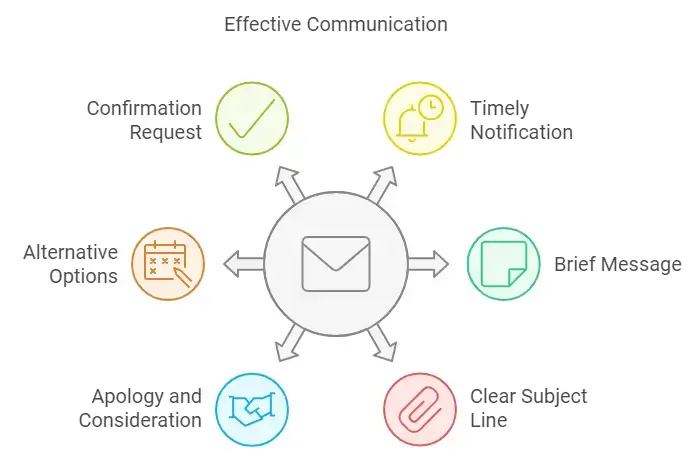
When rescheduling a meeting, a clear, professional email can help maintain good relations with clients, colleagues, or anyone you’re communicating with.
Here are a few best practices to ensure your email is effective and respectful:
1. Be Timely
- Send the rescheduling request as soon as you know you can’t attend. A quick notice helps the recipient adjust their plans. Ideally, aim to notify them at least 24-48 hours in advance if possible.
2. Keep it Brief
- Get straight to the point. Mention the need to reschedule, offer new times, and apologize for the change in as few words as possible. For example:
- “Unfortunately, I need to reschedule our meeting planned for [original date and time].”
3. Choose a Clear Subject Line
- Make it easy for the recipient to understand what the email is about before they open it. Good subject lines include:
- “Rescheduling our meeting on [date]”
- “Request to reschedule [Meeting Topic]”
- Tip: Include the original meeting date in the subject to add clarity, e.g., “Rescheduling: Project Update Meeting on Jan 15th”.
4. Apologize and Show Consideration
- Acknowledge that the change may cause inconvenience and express appreciation for their flexibility. Even a brief apology helps soften the impact of the change:
- “I apologize for any inconvenience and appreciate your understanding as we find a new time that works.”
5. Provide Alternative Dates and Times
- Offer at least two or three options for rescheduling to make it easier for the recipient to respond. Aim to suggest times similar to the original meeting, and be as specific as possible:
- “Would Monday at 2 pm or Tuesday morning at 10 am work for you?”.
6. Ask for Confirmation
- To finalize the new time, politely ask the recipient to confirm their availability. This also ensures you receive a response and can officially update your calendar:
- “Please let me know if the new time works for you, or if there are other times that would be more convenient.”
Following these best practices will help you craft a polite, professional rescheduling email. Now that we’ve covered these tips, let’s move on to the step-by-step guide for structuring your email.
Step-by-Step Guide to Writing a Meeting Reschedule Email
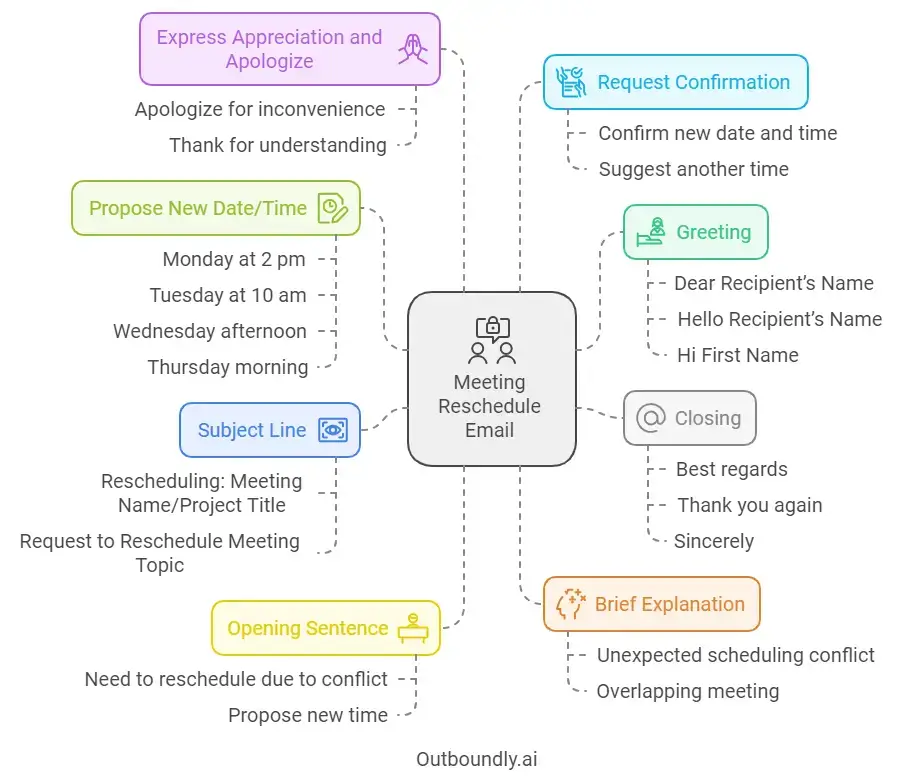
A reschedule email doesn’t need to be complicated. By following a simple structure, you can communicate clearly, show respect for the recipient’s time, and maintain a positive tone.
Here’s how to structure your email effectively:
1. Subject Line
- Make your subject line clear and direct. This lets the recipient know right away that the message is about rescheduling a meeting. A few examples:
- “Rescheduling: [Meeting Name/Project Title] on [Date]”
- “Request to Reschedule [Meeting Topic]”
2. Greeting
- Use a professional greeting that matches the tone of your relationship with the recipient. Options include:
- “Dear [Recipient’s Name],”
- “Hello [Recipient’s Name],”
- For internal team members or colleagues you know well, simply “Hi [First Name],” is also acceptable.
3. Opening Sentence
- Start with a polite statement explaining why you need to reschedule. There’s no need to go into great detail, especially for professional contacts. Here are a few ways to phrase it:
- “Unfortunately, I need to reschedule our meeting planned for [original date and time] due to a schedule conflict.”
- “I apologize, but I won’t be able to attend our meeting on [date] and would like to propose a new time.”
4. Brief Explanation (Optional)
- You don’t always need to explain why you’re rescheduling, especially in business settings where the focus is on finding a new time. However, if appropriate, a brief reason can be helpful:
- “Due to an unexpected scheduling conflict, I won’t be able to meet at our originally planned time.”
- “I have another meeting that overlaps with our scheduled time and would like to reschedule.”
5. Propose New Date/Time
- Offer two to three alternative time slots to show flexibility and make it easier for the recipient to choose. Be specific about the options:
- “Would Monday at 2 pm or Tuesday at 10 am work for you?”
- “I am available on Wednesday afternoon or Thursday morning. Let me know if either of these times suits you, or if there’s another time that you’d prefer.”
- Tip: Offering specific times rather than vague options (e.g., “next week” or “sometime in the morning”) is generally more productive.
6. Express Appreciation and Apologize
- Acknowledge any inconvenience and thank the recipient for their understanding:
- “I apologize for any inconvenience this may cause and appreciate your flexibility.”
- “Thank you for your understanding, and I’m looking forward to our conversation at the rescheduled time.”
7. Request Confirmation
- End by asking them to confirm the new date and time:
- “Please let me know if any of these options work for you, or feel free to suggest another time.”
- “I appreciate your reply to confirm the new meeting time.”
8. Closing
- Use a professional closing line and sign-off. Some examples include:
- “Best regards,”
- “Thank you again,”
- “Sincerely,”
Following this structure ensures you cover all necessary details while keeping the email respectful and professional. Next up, let’s go over some Sample Email Templates for different situations, from formal requests to friendly internal reschedules.
Sample Email Templates
Here are some sample templates you can use for different situations when you need to reschedule a meeting. These templates vary in tone and structure, so you can choose one that best suits your scenario—whether you’re reaching out to a client, a professor, or your internal team.
Template 1: General Business Rescheduling Email
Subject: Rescheduling Our Meeting on [Date]
Hi [Recipient’s Name],
I hope this message finds you well. Due to a scheduling conflict, I need to reschedule our meeting initially planned for [original date and time].
Could we move the meeting to either [Option 1: New Date and Time] or [Option 2: New Date and Time]? Please let me know if one of these times works for you, or feel free to propose another time that suits your schedule.
Thank you very much for your flexibility and understanding.
Best regards,
[Your Name]
Template 2: Rescheduling Due to an Emergency
Subject: Request to Reschedule [Meeting Name/Topic]
Dear [Recipient’s Name],
I wanted to reach out regarding our upcoming meeting on [original date and time]. Unfortunately, I’m dealing with an urgent matter that requires my immediate attention, and I won’t be able to meet at the scheduled time.
Would it be possible to reschedule for [Proposed New Date/Time]? I apologize for any inconvenience this may cause and appreciate your understanding.
Thank you again,
[Your Name]
Template 3: Student Rescheduling with a Professor or Group
Subject: Rescheduling Our Meeting for [Course/Project Name]
Hi Professor [Last Name]/Hi Team,
I’m writing to request a rescheduling of our meeting originally set for [original date and time]. Due to [brief reason, e.g., “another academic obligation”], I am unable to meet at the planned time.
If possible, I would like to suggest [Option 1: New Date and Time] or [Option 2: New Date and Time]. I apologize for the change and hope one of these options works for you.
Thank you for your understanding,
[Your Name]
Template 4: Formal Reschedule Request for a Client Meeting
Subject: Request to Reschedule Meeting on [Date]
Dear [Client’s Name],
I hope this note finds you well. Due to unforeseen circumstances, I need to reschedule our meeting on [original date and time]. I apologize for any disruption this may cause to your schedule.
If convenient for you, I’m available on [Option 1: New Date and Time] or [Option 2: New Date and Time]. Please let me know if one of these times works for you, or feel free to suggest another time that best suits you.
Thank you for your understanding and patience.
Sincerely,
[Your Name]
[Your Position]
[Your Company]
Template 5: Friendly Internal Team Meeting Reschedule
Subject: Adjusting Our Meeting Time
Hi Team,
I hope you’re all well! Due to a last-minute conflict, I won’t be able to make our meeting at the scheduled time on [original date and time].
Could we shift the meeting to [Option 1: New Date and Time] or [Option 2: New Date and Time]? I apologize for the change and appreciate your flexibility.
Thanks,
[Your Name]
These templates cover various levels of formality and are adaptable based on the recipient. Feel free to adjust the language and tone as needed for your specific situation.
Common Mistakes to Avoid
Rescheduling a meeting may seem straightforward, but certain missteps can unintentionally create confusion or inconvenience for the recipient. Here are some common mistakes to avoid when writing a reschedule email:
1. Last-Minute Requests
- Why Avoid It: Rescheduling at the last minute can disrupt the recipient’s plans, especially if they have prepared for the meeting. It’s best to provide at least 24-48 hours’ notice whenever possible.
- What to Do Instead: Send your request as soon as you’re aware of the need to reschedule. If it’s a last-minute request due to an emergency, acknowledge this in the email and apologize.
2. Overly Detailed Explanations
- Why Avoid It: Going into too much detail about why you need to reschedule can seem unprofessional and isn’t usually necessary. The recipient primarily needs to know about the new timing, not the reason behind it.
- What to Do Instead: Keep your explanation brief. A simple statement like, “Due to a scheduling conflict…” is often enough.
3. Not Offering Alternative Times
- Why Avoid It: Leaving the recipient to propose new times can delay the rescheduling process. It can also come across as unorganized or inconsiderate of their time.
- What to Do Instead: Always suggest two or three alternative times in your initial email. This shows you’re making an effort to find a new time that works for both parties.
4. Lack of Follow-Up
- Why Avoid It: Without a follow-up, the recipient might not respond promptly, especially if they miss the initial email. This can lead to confusion about whether the meeting is still happening.
- What to Do Instead: If you don’t receive a response within a reasonable timeframe (24-48 hours), send a gentle follow-up email to confirm. Keep it brief and polite, such as, “I wanted to confirm if you received my email regarding the meeting rescheduling.”
5. Using a Casual or Unclear Subject Line
- Why Avoid It: Vague subject lines like “About our meeting” or “Change of plans” might not clearly indicate the email’s purpose. The recipient might overlook the email or miss the point entirely.
- What to Do Instead: Use specific subject lines that clearly convey the purpose, such as “Rescheduling our meeting on [Date]” or “Request to Reschedule [Meeting Topic].” This makes it clear what the email is about and is more likely to get a timely response.
6. Not Apologizing for the Inconvenience
- Why Avoid It: Failing to acknowledge that rescheduling might inconvenience the other person can seem impolite or inconsiderate. Even if it’s a minor change, expressing regret shows respect.
- What to Do Instead: Include a brief apology to recognize any inconvenience caused. A simple phrase like, “I apologize for any inconvenience this may cause” can go a long way in maintaining good relations.
Conclusion
Rescheduling a meeting can be a simple task if approached with clarity and professionalism. By sending a timely, polite email with clear information, you show respect for others’ time and reinforce positive communication. Remember to suggest alternative times, apologize for the inconvenience, and follow up if necessary. With these steps and the provided templates, you’re ready to handle any scheduling change with ease and confidence.
1. How soon should I send a reschedule email?
You should aim to send a reschedule email as soon as you know you need to change the time. Ideally, give at least 24-48 hours’ notice so recipients have time to adjust their schedules.
2. Is it necessary to explain why I’m rescheduling?
A detailed explanation is not always necessary, especially in professional settings. A simple statement like “due to a scheduling conflict” is generally sufficient.
3. What if no one responds to my reschedule request?
If you don’t receive a response, follow up within 24-48 hours with a brief email to confirm that they received your initial message. This ensures everyone is on the same page.
4. How can I follow up politely if I don’t receive a confirmation?
You can send a polite reminder with a sentence like, “I just wanted to confirm if the new time works for you,” or, “Could you let me know if the proposed time is suitable?”